- About
- Solutions
- Essentials
- Utilities
- Publications
- Product Delivery
- Support

Keith B. Evans Shadowbase Product Management
A document recently passed across my desk and it got me thinking. It discussed a data backup and restore process, to be used during disaster recovery, such as restoring IT services on a backup system after some kind of production system outage. The DR process involved creating production data backups on the storage medium of tape or virtual tape, restoring the data to disk on a backup system, and then rolling forward the audit trail (updates performed since the backup was taken), to bring the data up-to-date.
This process might be perfectly reasonable for some less important applications, but the thought that came to mind was whether anyone still uses this approach to business continuity for a mission-critical application. Surely not? But when I mentioned it to Paul Holenstein, EVP of Gravic, Inc. and who is responsible for the Shadowbase data replication and integration product suite, he disagreed, stating that over the course of his 30-plus years of experience in the business continuity field, he has come across many organizations using this approach, even today!
But why is backup/restore such a problematic technique to use for disaster recovery? Here are a few of the more significant reasons that Holenstein cited:
Locating a backup/standby system or datacenter may be difficult, assuming you don’t already have one and need to go and declare an “event” at your recovery provider’s datacenter.
Don’t be last in line to declare your “event” either, as many DR service providers take customers on a first-come, first-served basis and you don’t want to queue behind someone else’s use of the datacenter/DR equipment.
Downtime might be lengthy (higher Recovery Time Objective, or RTO) due to the time taken to find the right backup data, restore that data, roll-forward through any interim changes, load and then restart the application. This sequence often takes many hours or even days.
Significant amounts of data are likely to be lost (higher Recovery Point Objective, or RPO). Data loss is governed by the frequency of sending the backups and interim changes off site, hence a frequent safe-store period is required else significant data loss will occur.
The recovery process has a high probability of failure, often referred to as a “failover fault.” Many things can go wrong or not occur within specified Service Level Agreement (SLA) times, therefore making this form of business continuity replication far more risky than the forms discussed below.
Add the cost and inconvenience of periodically testing the failover process – assuming you even do failover testing, since budget cuts have decimated DR testing budgets – and this approach simply cannot be trusted nor tolerated for many applications.
All of these issues can lead to lengthy outages, often measured in days of downtime. In today’s always-on world, a mission-critical application being down for days is simply unacceptable. Companies have gone out of business for less. Given the high value of some data, losing any of it is to be avoided.
However, there are solutions available today for disaster recovery and higher levels of business continuity protection which are comparatively easy to implement, relatively inexpensive when compared to the total cost of downtime, and which do not suffer from these egregious shortcomings. Figure 1 shows these various technologies and their relationship to the duration of the outage (RTO), and the amount of data loss (RPO) that each approach may cause to occur.

Figure 1 — The Business Continuity Continuum
What is clear is that data replication is a far superior solution for ensuring business continuity of mission-critical applications than tape backup/restore methods, as it reduces outage times and amounts of data lost from days to seconds or sub-seconds, or even to zero in the case of active/active synchronous replication. Holenstein commented that the Shadowbase product currently supports all of the asynchronous data replication architectures shown in Figure 1 (with the addition of the first synchronous replication options to be released in late 2016).
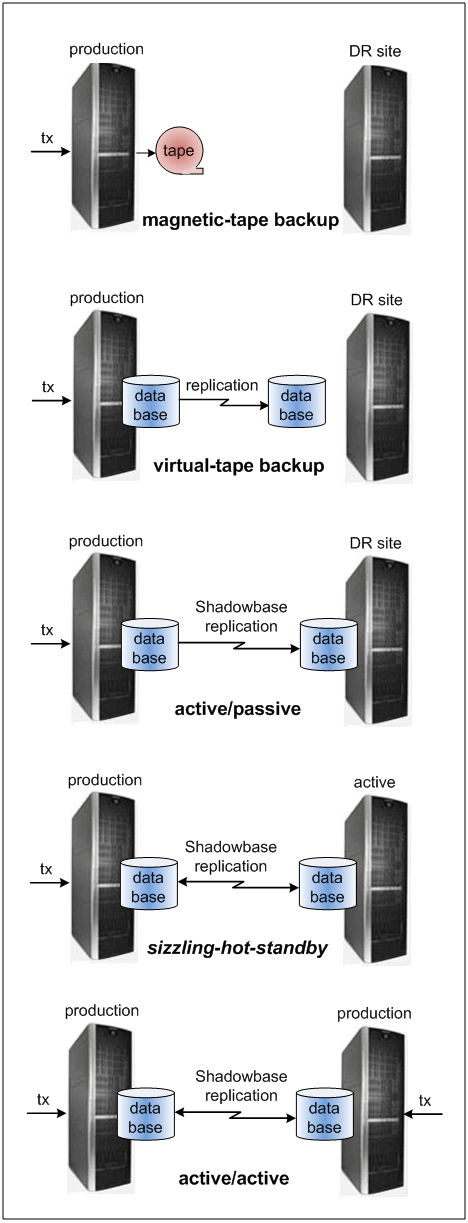
Figure 2 – Moving to Continuous Availability
In conclusion, while it is interesting to read about an old-school methodology for performing a backup/restore procedure in case of the need for disaster recovery, the real takeaway is that such techniques are insufficient for mission-critical applications, and come with significant and unnecessary risks. Organizations that still use such methods should immediately put these risks behind them, consider a data replication solution, and begin the move to improving their availability as soon as possible (Figure 2).
Note: For more information about disaster recovery and improving your application availability profile, reducing risk, and how the more advanced architectures can satisfy your most-pressing business continuity requirements, please download the white paper, Choosing a Business Continuity Solution to Match Your Business Availability Requirements or email [email protected].
More information about these products can be found at http://hp.com/go/nonstopcontinuity. A recent article on this subject that was published in The Connection is also available here.
For information on new Shadowbase software releases, please visit Shadowbase Development News.
Please reference our Newsletter Disclaimer.